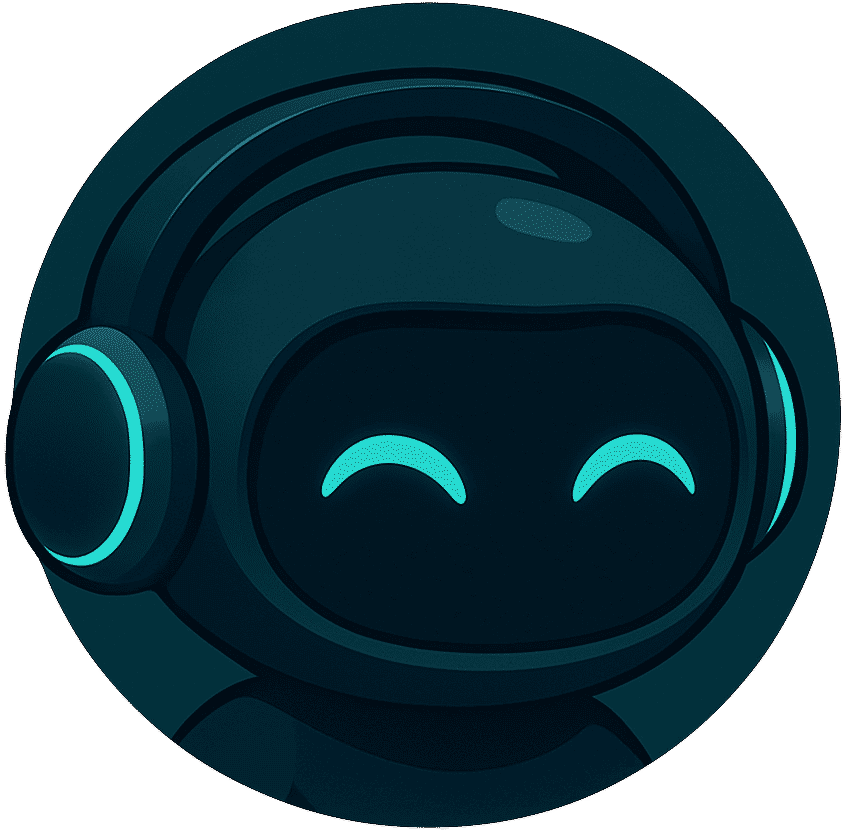FAQ
There are a lot of amazing features that are offered through Bandinq's services. Here you will be able to find the answers to many of our frequently asked questions.
Bandinq is a collection of software features that were carefully crafted by fellow musicians, with the goal of making musician's lives simpler.
Bandinq was developed to make musician's lives easier. If you are a solo musician, a musician in a band or a band manager, this platform was careful crafted for you!
We offer two tiers - completely free and the rockstar tier. Most of our features can be used without the need to upgrade, however upgrading to the rockstar tier for only $7 a month will provide the full experience of what Bandinq has to offer.
Login to your individual Bandinq account, and navigate to Band Management. From there you click "New Band" and enter the band's information. Click "Create" and once the page loads your new band will appear in the band drop down list.
Login to your individual Bandinq account, and navigate to Band Management. From there, select the band you want to add the member to from the drop down list. Click the "Members" tab, and enter the member's preferred email in the the invite member form. The member will receive an email to request to join the band, and then can be approved from the band management members page.
To get the best experience with Bandinq, it is recommended that each musician in your band create their own individual Bandinq account. Once each musician has an account you can invite them to join your band from the Band Management feature.
We leverage Dall-E to generate the logos based on your band's name, the logo description, and colors that you provide. While Dall-E can generate logos easily, sometimes imagery with text doesn't come out the best. We are constantly updating the prompt used to generate logos to try and ensure the best quality.
The data we gather for our venue's is attained from public records (Google, Facebook, Instagram, etc.). If we are not able to proply verify aspects of the venue's data, we leave it for review.
Our process requires ample time for vetting venues and gathering information to make sure the content is accurate. This proces is a bit extensive, however we work hard to have new venues added daily!
Our song search feature leverages a third party for song data. If no results are returned, try adjusting your search to see if that will return results. As a last resort you can always manually enter the song's information to be stored and used for future setlists.
Yes! Musician Finder delivers the ability for musicans to be able to easily find and contact other musicians.
We have a limit of 5 monthly contacts to for users. However, Rockstars can contact as many musicians as they need to every month.
You will need to set up your profiel to state using Musician Finder. Just log into your Bandinq account, navigate to the Musician Finder page on the side nav and follow the prompts to set up your profile.
If no musicians are appearing you may have to broaden your filters. If you are still not seeing musicians, it may mean that the Bandinq is still growing in your area.
No, when "View Anonymously" is turned on you will not appear on the list of users that views a musician's profile.
Your profile will not appear in the list of musicians when "List Profile" is turned off. However, if you view a musician, and that musician is a Rockstar, then you will appear in their weekly viewer list.
Still Have Questions?
Couldn't find an answer to your question above? No worries, just send us a message using the form below and we'll work as quickly as we can to get it answered!